The good news is you can overcome this hurdle by installing Linux on your Mac device. They can be a real match made in computing heaven. And if you don’t know how to run Linux on Mac, fret not. We’ve prepared an easy-to-digest guide shedding light on the nuts and bolts of the whole process. So, without further ado, let’s get into it. In this tutorial, we will be using Kali Linux to hack into a mac computer. A quick preview at what we’ll be doing: Download macphish – a program that will allow us to create custom applescripts that open up a backdoor on the victim’s computer. Choose a payload from metasploit – for macphish to work, we need to give it a payload to run. With Virtual Box, you can use Kali Linux or any other platform as a regular application in your Mac/Windows/Linux system. It is almost the same as running VLC, application or a game in your system. Building your own Kali Linux ISO, standard or customized, is a very simple process. Virtual Machines Images. If you want to run Kali Linux as a 'guest' under VMware or VirtualBox, Kali Linux is available as a pre-built virtual machines with any guest tools already installed. These image are available in a 64-bit (amd64), and 32-bit PAE (i.86. Features of Kali Linux Download ISO. Kali Linux is the first Open Source Android penetration testing platform. This version is only for Nexus devices. Besides, Bad USB MITM attacks are also present. Kali Linux has a dedicated project set is a setting which is mainly aside for compatibility in the Kali Linux.
Want to download Kali Linux custom images? We have generated several Kali Linux VMware and VirtualBox images which we would like to share with the community. Note that the images provided below are maintained on a “best effort” basis and all future updates will be listed on this page. Furthermore, Offensive Security does not provide technical support for our contributed Kali Linux images. Support for Kali can be obtained via various methods listed on the Kali Linux Community page. These images have a default login/password of “kali/kali” and may have pre-generated SSH host keys.
We generate fresh Kali Linux image files every few months, which we make available for download. This page provides the links to download Kali Linux in its latest official release. For a release history, check our Kali Linux Releases page. Please note: You can find unofficial, untested weekly releases at http://cdimage.kali.org/kali-weekly/. Downloads are rate limited to 5 concurrent connections.
| Image Name | Torrent | Version | Size | SHA256Sum |
Kali Linux VMware 64-Bit (7z) | Torrent | 2020.4 | 2.4G | 5bb4c25648a95b7709150b3935dd481882008a7acb40c251e71b59bfeb967bd7 |
Kali Linux VMware 32-Bit (7z) | Torrent | 2020.4 | 1.9G | 555f28b27a5edb1d6387fb4105d35bd31f3b4e9053c562d5e663936af287ff25 |
| Image Name | Torrent | Version | Size | SHA256Sum |
Kali Linux VirtualBox 64-Bit (OVA) | Torrent | 2020.4 | 3.6G | 8d6492397d8271db6db4e60e18b2aa90a51c68e138569ecfbaa4a13cc024338d |
Kali Linux VirtualBox 32-Bit (OVA) | Torrent | 2020.4 | 3.0G | 64f6ca69ccb3efc79e350977d33109c380a744c26158c4e3956141535242e2ca |
Kali Linux for ARM Devices
We have a fascination with ARM hardware, and often find Kali very useful on small and portable devices. Over time, we have Built Kali Linux for a wide selection of ARM hardware and offered these images for public download. The scripts used to generate these images can be found on GitLab. These images have a default password of “kali/kali” and may have pre-generated SSH host keys.
Looking for our Mobile Penetration Testing Platform, Kali NetHunter?
Kali NetHunter is an Android penetration testing platform for Nexus and OnePlus devices built on top of Kali Linux, which includes some special and unique features.
Kali Linux is a Debian-based Linux distribution aimed at advanced Penetration Testing and Security Auditing with more than 600 penetration testing tools. Kali contains several hundred tools which are geared towards various information security tasks, such as Penetration Testing, Security research, Computer Forensics and Reverse Engineering. Kali Linux is developed, funded and maintained by Offensive Security, a leading information security training company. Kali Linux is completely free and is very similar to BackTrack. One of the first things you may notice different about Kali is that it is built on Debian Linux instead of Ubuntu Linux.As infrastructure is moving towards virtualization and cloud computing, It is necessary for any operating system to be designed to run on top of the virtualization layer. Kali Linux also designed to run on top of Hypervisor as similar to other Linux operating systems. In this article, I am going to explain you the detailed procedure to download and Install Kali Linux on VMware especially VMware workstation.
How to Download and Install Kali Linux on VMware
Kali Linux can be download in both 32 bit and 64-bit version as ISO image or you can Download Kali Linux VMware Images, Kali Linux VirtualBox images and also Kali Linux Hyper-V images. Let’s take a look at how to download and install Kali Linux on VMware.
Download Kali Linux ISO & VM Images
Since we are going to talk about the procedure to install Kali Linux on VMware, we will download Kali Linux VMware Images to proceed with our installation.
Install Kali Linux on VMware Workstation
Once Kali Linux Image for VMware is downloaded, UnZip the VM image file using 7Zip.
Extracted Kali Linux image for VMware folder contains multiple files such as VMX (Virtual Machine Configuration file) and multiple Virtual machine disk (.VMDK) files.
VMware has 2 different virtualization platform such as Hosted virtualization and Bare metal virtualization hypervisor. VMware Workstation & VMware Player belongs to hosted virtualization and VMware ESX/ESXi belongs to bare metal virtualization. Unfortunately, Kali website didn’t mention the Kali Linux image for VMware belongs to Which type of virtualization platform such as Hosted or bare metal virtualization.
Let’s take a look at the virtual machine configuration file to understand better. Configuration file reveals that “virtualHW.productCompatibility = “hosted” is designed to run on Hosted platforms such as VMware Workstation and VMware Player.
In addition to that, VDMK is split into several files (2gbsparse). You cannot power on sparse disk with 2GB maximum extent size on an ESXi host till you reimport the disk with vmkfstools in a compatible format, such as thick or thin. You can power on the sparse disk on other VMware products such as VMware Workstation and VMware Player.
On the quick inspection of VM configuration file reveals that this Kali Linux Image for VMware is intended to run on VMware Workstation or VMware Player. Right-Click the virtual machine configuration file and Open with VMware Workstation. This option will be enabled if you have VMware Workstation installed on your system.
Once the virtual machine is opened in VMware Workstation, Click on “Power On this Virtual Machine” to power the Kali Linux virtual machine on VMware Workstation or VMware Player.
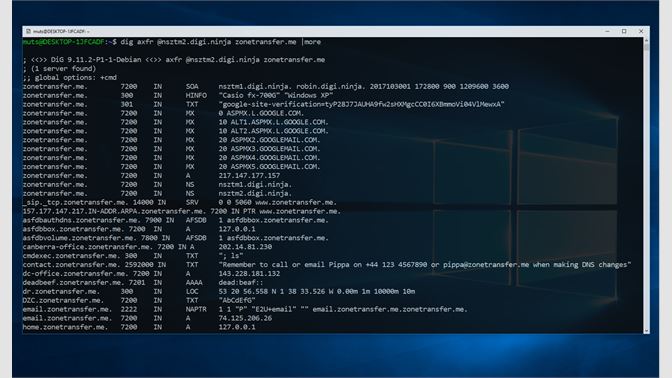
Kali Linux will boot up in VMware Workstation and complete in few seconds.
Login with the username “root” to log in to Kali Linux.
Default root password for Kali Linux is “toor“. Enter the password “toor” for root user account to log in to Kali Linux and click on Sign in.

That’s it. We are logged in to Kali Linux and we will be able to see the installed applications related to Penetration Testing and Security Auditing.
Kali Linux Download Usb Mac
That’s it. We are done with the download and install Kali Linux on VMware using Kali Linux VMware image on VMware Workstation. You can use VMware Converter to convert the Kali Linux virtual machine running on VMware workstation to compatible to run on VMware ESXi hosts. I hope this is informative for you. Thanks for Reading!!!. Be social and share it social media, if you feel worth sharing it.
